NOTE: This section of the website hasn’t been updated for a while. While a lot of information is still relevant to the overall functionality of the current Sola app, there have been a lot of enhancements to the UI and features since the last update of this page. It’s in the plans to update this section with the latest information.
Sola uses geolocation services of your device to detect your location when you launch the app.
If you intend to stay in the same location for a long time, once your location has been detected, you can switch off geolocating indefinitely by turning off the GPS switch on the Home page. Sola will remember your last location.

Alternatively, you can select your location manually from a list by tapping on Location on the Home page. Although as comprehensive as possible, this may not be a complete list of all locations on Earth, so if you cannot see your precise location in the list, find one nearest to where you are.